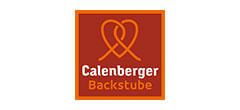If you’re a control freak and pragmatist, the checklist system (CS module) is surely your module.
With it, you can digitally map all operational checklists. Whether cleaning lists or more complex processes such as lists of goods receipts with validation of the recorded data, you can provide your employees with cleaning schedules, work instructions and procedural instructions to help them along — thanks to the CS module. Sit back and monitor the execution of your checks in detail.
So you want to include more verification options?
No problem! Additional photos, notes or signatures can be stored for each test item on your checklist, as required. Decide for yourself whether individual test items within your checklist are optional or mandatory. Assuming that the criteria you set were not met, you can determine whether your CCP’s (Critical Check Points) should trigger warnings for non-compliance.
Of course, all completed checklists are always automatically archived as a report. They are available to you at any time for evaluations, comparisons or external controls.
Keyfeatures
Configuration
You can create complex checklists with logic and validation in a snap.
Tasks
You can assign tasks in a targeted manner, whether to individual employees or entire groups.
Deadlines
Define when what should be done. Recurring tasks are created automatically.
Instructions
You can store work instructions and procedural instructions for your employees.
CCP´s
Define critical check points and receive alerts directly in case of deviations.
Warnings
Receive alerts and reminders for overdue items, limit deviations or defects.
Crisis management
At the push of a button, create a new task from accumulated warnings and defects.
Proof of completion
Receive images as proof that the job has been executed properly.
Reports
You can choose to receive manual or automated daily, weekly, monthly or quarterly reports.
Export
Create a PDF file with your data at any time to print it or send it by mail.
Temporary storage
You can always interrupt your work and resume it later.
Offline
If your Internet connection is interrupted, just keep working offline. The data will be synchronized automatically when the network resumes.
Closing days
You can always clean up records from the days when your enterprise is closed, even retrospectively. That way, no residues remain in the system.
Take a seat, take control.Book your appointment here. Our experts will ask you a few important questions about your company in a short web meeting in order to set up your demo access optimally for you.
30-day Demo!
You’re in good company here!